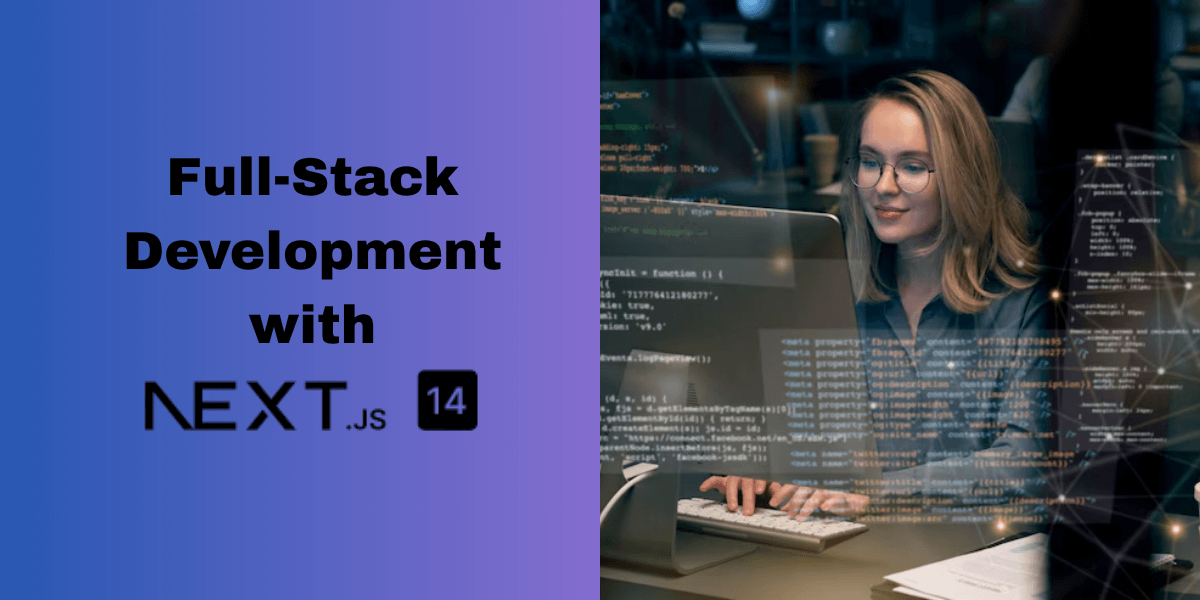Gone are the days when you needed separate backend and frontend teams. Next.js 14 transforms how we build web applications by providing a unified development experience that handles everything from server-side rendering to API endpoints. Whether you are building a simple blog or a product based e-commerce platform, understanding Next.js 14’s full-stack features can improve your development workflow as well as application performance.
In our exploration through this blog, we’ll dive deep into practical implementation strategies, uncover performance techniques that easily work, and examine real-world deployment that separate successful applications from those that struggle under load.
Understanding Next.js 14 Architecture
Gone are the days when you needed separate backend and frontend teams. Next.js 14 transforms how we build web applications by providing a unified development experience that handles everything from server-side rendering to API endpoints. Whether you are building a simple blog or a product based e-commerce platform, understanding Next.js 14’s full-stack features can improve your development workflow as well as application performance.
In our exploration through this blog, we’ll dive deep into practical implementation strategies, uncover performance techniques that easily work, and examine real-world deployment that separate successful applications from those that struggle under load.
// app/user-profile.jsx (Server Component by default)
export default async function UserProfile({ userId }) {
const user = await fetchUser(userId);
returnServer Actions revolutionize form handling by enabling server-side logic without writing separate API endpoints. The forms can be submitted directly to server functions, with progressive enhancement that ensures the functionality runs properly even when the JavaScript fails to load.
Frontend Development Excellence through Next.JS 14
While building the exceptional user interfaces with Next.js 14, it is required to understand the nuanced relationship between server and client components. Server components excel at data fetching, rendering static content, and accessing backend resources directly. Client components handle user interactions, browser APIs, and stateful logic.
Component architecture becomes more intentional when you consider rendering boundaries. A common pattern involves server components handling data fetching and passing that data to client components for interactive features:
// Server component handles data fetching
async function ProductPage({ params }) {
const product = await getProduct(params.id);
const reviews = await getReviews(params.id);
return (
<div>
<ProductDetails product={product} />
<ReviewSection reviews={reviews} />
</div>
);
}
// Client component handles interactivity
"use client";
function ReviewSection({ reviews }) {
const [sortBy, setSortBy] = useState('newest');
const sortedReviews = useMemo(() =>
sortReviews(reviews, sortBy), [reviews, sortBy]
);
return (
<div>
<ReviewFilter onSort={setSortBy} />
<ReviewList reviews={sortedReviews} />
</div>
);
}
State management strategies differ significantly from traditional React applications. Server state—data fetched from APIs—often doesn’t require client-side state management at all when using server components. Client state becomes more focused on UI interactions, form inputs, & user preferences. Libraries like Zustand or Jotai work perfectly for lightweight client state, while React Query shines for server state management in client components.
Performance optimization starts with picking up the right rendering strategy for each single component. The new Image component in Next.JS provides automatic optimization, responsive sizing, and lazy loading which is out of the box. Font optimization happens automatically when using next/font, which eliminates the layout shift and improves Core Web Vitals scores.
Backend Integration & API Development
Route handlers in the App Router replace the previous API routes system with a more flexible approach. While creating the API endpoints user needs to add `route.js` files to the app directory, with HTTP methods exported as named functions:
// app/api/users/route.js
export async function GET(request) {
const users = await getUsersFromDatabase();
return Response.json(users);
}
export async function POST(request) {
const userData = await request.json();
const newUser = await createUser(userData);
return Response.json(newUser, { status: 201 });
}
By allowing direct server-side processing free from different API endpoints, the Server Actions changes the form handling Forms can submit to server functions that handle validation, database operations, and business logic:
// Server Action
async function createPost(formData) {
'use server';
const title = formData.get('title');
const content = formData.get('content');
// Validation
if (!title || title.length < 3) {
return { error: 'Title must be at least 3 characters' };
}
// Database operation
const post = await db.post.create({
data: { title, content }
});
revalidatePath('/posts');
redirect(`/posts/${post.id}`);
}<p>Authentication implementation often falls under the NextAuth.js, which provides extensive provider support and secure session management. The role-based access control integrates naturally with middleware and server components, enabling fine-grained permission systems.</p>
<p>The server-side features of Next.js 14 enhance the integration of external APIs. CORS issues are prevented and server-side caching techniques can be utilized to achieve better performance whenever API calls occur from server components.
Advanced Full-Stack Patterns
With the inclusion of server components in Next.js 14, the data fetching mechanisms become more complicated. While Server-Side Rendering (SSR) is better suited for dynamic substance which needs new data with each request, Static Site Generation (SSG) is best suited for content that changes infrequently. By refreshing the static pages to background and providing users with cached versions, Incremental Static Regeneration (ISR) easily fills the gap.
Caching implementation operates at multiple levels. Next.js provides built-in caching for fetch requests, allowing you to specify cache duration and revalidation strategies:
// Cache for 1 hour
const data = await fetch('https://api.example.com/data', {
next: { revalidate: 3600 }
});
// Cache until manually revalidated
const staticData = await fetch('https://api.example.com/static', {
cache: 'force-cache'
});
Real-time features require careful consideration of server and client boundaries. WebSocket connections typically occur into the client components, and the server-sent events can stream data from route handlers. Even implementations of the live notifications often involve a combination of client-side event listeners and server-side event streams.
Middleware provides a powerful way to intercept and modify requests before they reach your application logic. Here, the common use cases are authentication checks, request logging, & geographic redirects:
// middleware.js
import { NextResponse } from 'next/server';
export function middleware(request) {
const token = request.cookies.get('auth-token');
if (!token && request.nextUrl.pathname.startsWith('/dashboard')) {
return NextResponse.redirect(new URL('/login', request.url));
}
return NextResponse.next();
}
export const config = {
matcher: '/dashboard/:path*'
};
Deployment & Production Notes
With automatic optimization and global CDN distribution, Vercel offers Next.js apps the smoothest deployment experience. However, some competing platforms like AWS, Google Cloud, and Azure are offering more control over the infrastructure and they are cheaper to use for applications with higher traffic.
Consistent deployments over multiple configurations become possible by Docker containerization. Reliability can be increased and cold start times greatly decreased with a properly designed Dockerfile:
FROM node:18-alpine AS base
WORKDIR /app
COPY package*.json ./
RUN npm ci --only=production
FROM base AS build
COPY . .
RUN npm run build
FROM base AS runtime
COPY --from=build /app/.next ./.next
EXPOSE 3000
CMD ["npm", "start"]
<p>Identifying the performance issues and problems with the UI-UX becomes very easy as the analytics and monitoring systems added to Next.JS 14. Its error tracking mechanism helps in maintaining application stability, and the Core Web Vitals monitoring offers insights of the app performance.
Best Practices & Common Pitfalls
The Next.js 14 integration of TypeScript gives an excellent developer experience and helps discovering issues early in the development cycle. Type safety provides a seamless development experience by extending from server components to client components through API routes.
The server/client component split must be taken into an action in testing. Compared to the standard React components, server components need to be tested separately as they frequently concentrate on data collecting and rendering functions rather than user interactions.
Overusing the client components when the server components would be enough is a common error that results in bigger JavaScript bundles and slower page speed. Performance can be affected due to inefficient data requesting methods, like using multiple API calls in the client components while the data can be fetched under a single server component.
Built-in metadata APIs and server-side rendering are helpful for SEO optimization. Search engine visibility and social media sharing are enhanced by proper utilization of Open Graph tags and structured data.
Moving Forward with Next.js 14
Next.js 14 represents a maturation of full-stack React.js development, providing tools and patterns that scale from simple applications to complex enterprise systems. The opinionated approach of framework to server & client rendering creates a clear path for building performant, maintainable applications.
Next.js 14 comes with the maturation of full-stack React development, providing tools and structure that scale from simple applications to complex corporate platforms. It can create simple to build applications that are both performant and maintainable by taking an opinionated approach to server and client rendering.
Effective learning of Next.js 14 requires practical experience with its own patterns & conventions. Begin with easy projects that explore the boundaries among client-server modules. Build apps that handle forms using Server Actions. Test some of the data retrieving methods to know how they affect the app performance.
Concurrent features and server components have become common patterns as the React ecosystem continues to develop quickly. Technologies continuously grow and be useful as the ecosystem develops, Next.js 14 framework helps the developers at the forefront of modern web development.
Businesses that use Next.js 14 for full-stack development claim greater performance metrics, less complexity in their application architecture, and increased developer productivity. The framework is an excellent option for modern web applications and mobile app development due to its robust community support and continuous improvement.
Hence, the full-stack capabilities of Next.js 14 offers a foundation for remarkable web experiences, whether you are designing a system/apps for millions of people or creating your next scripting project.