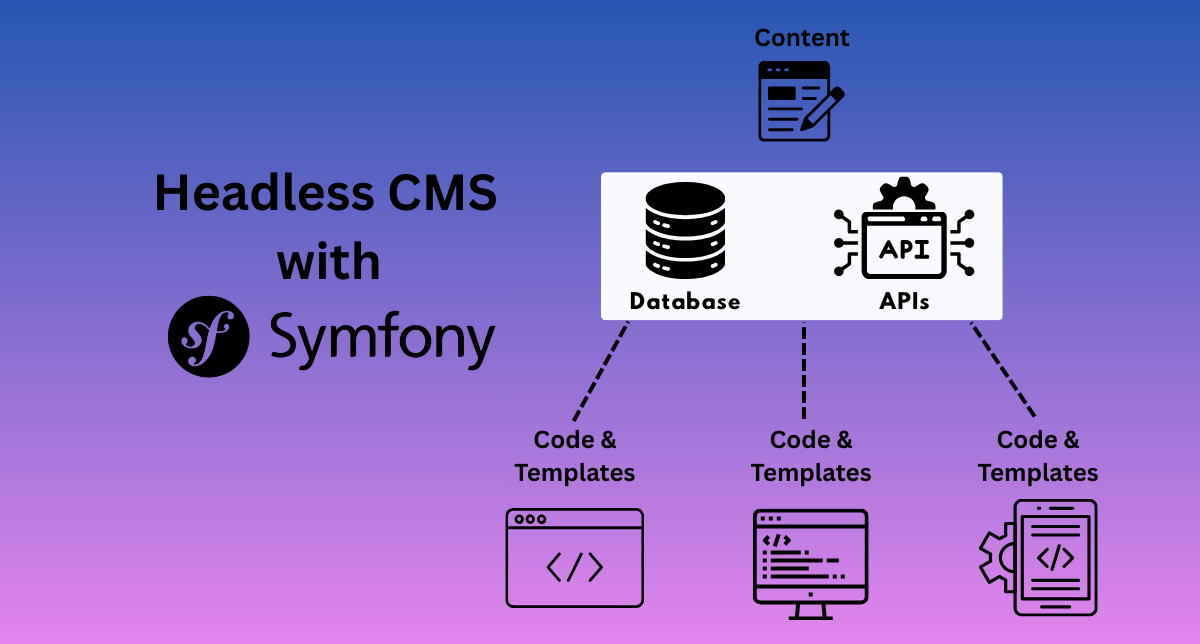We all know the struggle traditional CMS platforms like WordPress often turn into a maze. They tie your hands with built-in designs and make it tough to adopt the latest technologies. Now imagine handling content like you manage your finances clearly separated, independent, and versatile.
A headless CMS is just thinking of it as the brain; storing and managing your content, but it does not dictate what your website looks like (the body). This means you can connect it easily with any technology that suits your business needs. Here comes Symfony, one of the most robust and flexible PHP frameworks. With Symfony, you get a powerful structure to build modern APIs or even entire frontends. This blog will show you step by step how combining Symfony and a headless CMS can give you the best of both worlds performance, flexibility, and future readiness.
What are the Benefits of Headless CMS in Symfony?
Freedom & Flexibility
A headless CMS allows for easy integration with any frontend framework, like React, Vue, Angular, or Symfony utilizing Twig templates. The backend & frontend work as two partners, each centered on their respective capabilities. It will let you experiment, scale, and swap out your website’s look without changing your CMS.
Improved Performance
No more overloaded templates or plugins. The content comes straight from your headless CMS through an API, ensuring your site loads fast and remains nimble, whether on desktop or mobile. This separation always brings a more responsive feel for your visitors.
Scalability
As your website grows, your capacity to handle more users, content, and features also improves. The backend (CMS) and frontend (website/app) can be expanded independently, like upgrading various portion of your home progressively.
Future-Proofing
Want to add a mobile app or smart device in the future? With a headless CMS, it’s easy—just reuse your existing content and expand into new channels without starting everything from scratch. You are always ready for the next tech wave.
Choosing Your Headless CMS
There are many options today. Below is a quick way to choose:
Open-Source
- Strapi: Easy to use > supports REST & GraphQL > vast community
- Directus: Suits custom data models
- UniteCMS (Built on Symfony): Fits when you with to integrate Symfony strictly
SaaS (Software as a Service)
- Contentful, Sanity, DatoCMS, Hygraph (GraphCMS): Excellent user interfaces, managed hosting, powerful APIs. Perfect if you want hassle-free setup and don’t want to manage servers.
The Checklist for Choosing Headless CMS
- Pricing: Pay as you go; or one time? Is a free plan available?
- API Type: REST API/GraphQL API; which one is suitable for your tech stack?
- Ease of Use: How simple is it for some non-technical team members to use?
- Community Support: Is help available when needed?
- Self-Hosted/Managed Hosting: Do you want to host it yourself or let some expert handle it?
Setting Up the Symfony API
Project Setup
- Start a new Symfony project using Composer, just open your terminal and type:
composer create-project symfony/website-skeleton my-symfony-projectAPI Platform
- Add API Platform to generate robust REST or GraphQL APIs quickly:
composer require api- API Platform helps you expose your data as an API, auto-generating endpoints from your entities.
Creating an Entity
- Example: A simple “Post” entity.
// src/Entity/Post.php
namespace App\Entity;
use Doctrine\ORM\Mapping as ORM;
#[ORM\Entity]
class Post
{
#[ORM\Id, ORM\GeneratedValue, ORM\Column]
private ?int $id = null;
#[ORM\Column(length: 255)]
private string $title;
#[ORM\Column(type: "text")]
private string $content;
#[ORM\Column(length: 100)]
private string $author;
// Getters and setters...
}
Exposing the API
- Annotate your entity or utilize YAML/XML to enable API Platform to automatically enable API requests.
Authentication
- Make sure to secure your API with JWT (JSON Web Tokens) paired with the widely-used Symfony security bundles. It will ensure only authorized users/apps can access or modify the content.
Connecting the Headless CMS to Symfony
Configuration
- For open-source CMS like Strapi, Directus, or UniteCMS, deploy and configure as per their documentation, then note down the API endpoint and the authentication key. With help of managed SaaS (Contentful, Hygraph) do sign up, create a project, & retrieve your API keys.
Webhooks
- Set up webhooks in your CMS dashboard to notify your Symfony backend when content is created or updated (for example, to clear the cache or trigger emails). It will keep your website instantly updated with new data.
Content Syndication
- Integrate the HTTP clients (e.g Guzzle) in your Symfony app to retrieve the data from your CMS APIs then feed it to your views.
Building the Symfony Front-End
Choosing a Front-End Library
- Symfony’s Twig templating engine is streamlined and favorable to developers for traditional websites. What if you require a contemporary single-page app? You may either choose for integrate Vue, React, or any preferred JavaScript library.
Fetching Data
- Example: Using Guzzle, fetch a list of posts from a headless CMS API:
use GuzzleHttp\Client;
$client = new Client(['base_uri' => 'https://cms.example.com/api/']);
$response = $client->request('GET', 'posts', [
'headers' => ['Authorization' => 'Bearer YOUR_API_KEY']
]);
$posts = json_decode($response->getBody(), true);
Displaying Data
- Pass this $posts array into your twig template:
{% for post in posts %}
{{ post.title }}
{{ post.content }}
{ post.author }}
Cache Management
- For cache management use Symfony’s Cache component or HTTP cache headers, as it caches the API responses for websites with higher traffic; it will help your website load faster, even if there are a lot of daily visitors.
Configuration
- For open-source CMS like Strapi, Directus, or UniteCMS, deploy and configure as per their documentation, then note down the API endpoint and the authentication key. With help of managed SaaS (Contentful, Hygraph) do sign up, create a project, & retrieve your API keys.
Webhooks
- Set up webhooks in your CMS dashboard to notify your Symfony backend when content is created or updated (for example, to clear the cache or trigger emails). It will keep your website instantly updated with new data.
Content Syndication
- Integrate the HTTP clients (e.g Guzzle) in your Symfony app to retrieve the data from your CMS APIs then feed it to your views.
Conclusion: The Best of Both Worlds
Through this blog, KodMatrix is concluding that pairing Symfony with a headless CMS is that it can help you create content-rich, high-performance websites. This technique provides the power and peace of mind, and enables the usage of modern frontend frameworks and a robust backend. Give this tech stack a try to see what occurs, and let your tech ideas take fly. If you have any concerns or want to share your story, don’t be scared to contact us and join our growing community.