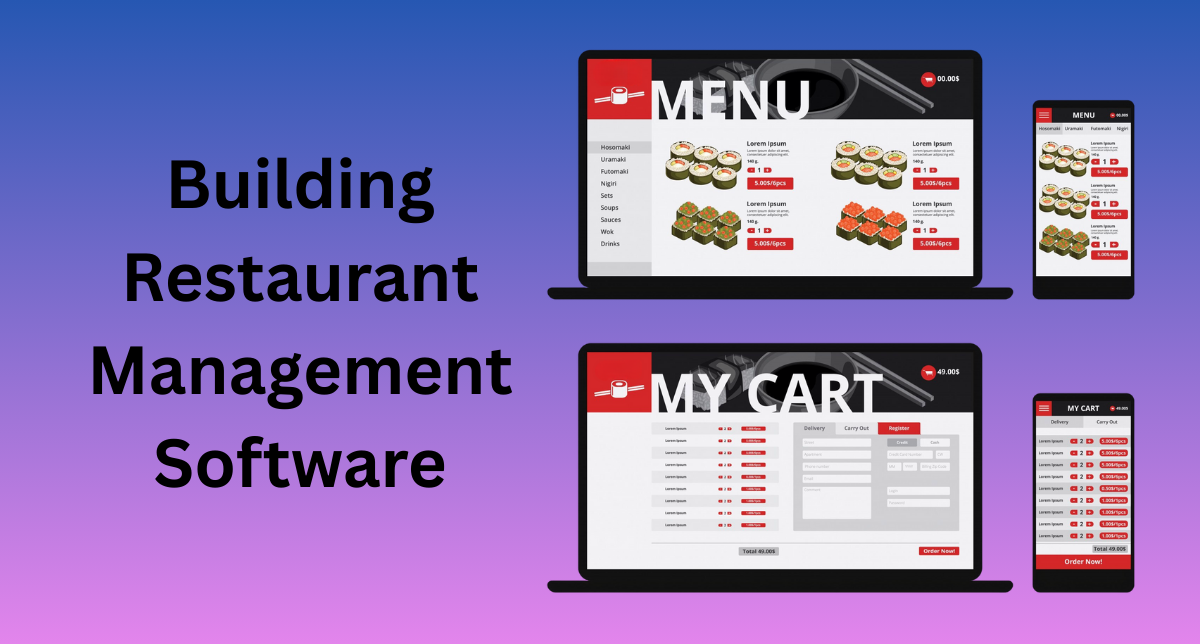Restaurant management software isn’t just a fancy cash register. It’s the brain that connects every part of your restaurant operation. When a customer orders the fish special, the system knows to update inventory, alert the kitchen, process payment, and track which server gets credit for the sale. Here is what surprised us most when we first dug into this space: restaurants aren’t just buying software, they’re buying survival tools. The average restaurant fails within five years, and poor management is usually the culprit. Good software won’t save a bad restaurant, but it can definitely help a decent one thrive. The market is huge and getting bigger. Small coffee shops need basic order tracking. Big chains need systems that handle thousands of locations. Food trucks want mobile solutions. Ghost kitchens need delivery integration. Each segment has different pain points and budgets.
Why Do Restaurants Desperately Need Better Tools?
Restaurant margins are brutal, we’re talking 3-6% profit on a good day. Every mistake hurts. A restaurant owner calculated that one incorrectly priced menu item cost him $2,000 over three months. That’s real money for small business owners. Here are the problems people face repeatedly:
- Inventory Nightmares: Ordering too much food that goes bad or running out of popular things when they’re needed
- Staff Scheduling Chaos: Too many servers during the slow times and not enough servers during rushes
- Lost Orders and Billing Errors: Handwritten tickets that kitchen staff can’t read
- No Real Data: Owners making gut decisions instead of data-driven choices
- Customer Service Issues: Long wait times, wrong orders, payment problems
Smart software fixes these problems fast. A typical restaurant saves $15,000-30,000 annually just from better inventory control. Add in improved scheduling, fewer billing errors, and better customer retention, and you’re looking at serious money.
Getting Requirements Right from the Client
- Restaurant owners: Care about profits, growth, and not going bankrupt
- General managers: Need control over daily operations and staff
- Servers: Want fast, simple order entry that doesn’t slow them down
- Kitchen staff: Need clear order communication and timing
- Customers: Expect fast service and accurate billing
Each group has different priorities. Servers want speed. Kitchen staff want clarity. Owners want reports. The goal of your software should be to facilitate rather than restrict user activity. Questions to ask
- How do orders flow from customer to kitchen?
- What happens when items run out mid-service?
- How do you handle special dietary requests?
- What reports do you actually look at?
- Where do mistakes happen most often?
Don’t assume anything. We once built a feature for splitting checks that nobody used because servers had their own system that worked better.
Core Restaurant Management Software Features
Point-of-Sale (POS) System
Your foundation is POS. Orders must be performed quickly, payments must be processed consistently, and receipts must not clog while being printed. Seems straightforward but you’d be surprised at how many systems mess up with the simplest things.
- Quick menu navigation (servers memorize locations, not names)
- Easy order modifications (no mayo, extra pickles, etc.)
- Table management for sit-down restaurants
- Split billing options
- Integration with payment processors
Inventory Management
Inventory Management is the pillar process where restaurants make or lose money; your software should track all the ingredients in real-time, alert when the supplies run low, & help predict future needs.
Key Features:
- Real-time ingredient tracking as orders are placed
- Automatic alerts when items hit reorder points
- Waste tracking (food spoilage, dropped plates, etc.)
- Vendor management and purchase order creation
- Recipe costing to understand actual food costs
Staff Management
The software you develop should have all the functionality necessary to handle varying staffing levels for lunch, dinner, weekdays, weekends, special events, and regular service, as managing staffing at a restaurant is no easy thing.
Essential Tools:
- Drag-and-drop scheduling interface
- Labor cost tracking against sales targets
- Time clock integration
- Performance tracking and tips management
- Compliance with labor laws and break requirements
Reporting and Analytics
Owners of restaurants require useful insights derived from data, not data dumps kept in spreadsheets. As a result, the software needs to implement the advanced reporting features.
Useful reports are:
- Daily sales summaries with comparisons to previous periods
- Menu item performance (what sells, what doesn’t)
- Server performance and tip tracking
- Food cost percentages and waste analysis
- Customer traffic patterns and peak hours
Building the Technical Foundation
Restaurant software needs to work when everything else fails; Internet goes down during dinner rush! Your POS should keep taking orders. The payment processor has issues; you need backup options. Kitchen printer jams; orders should queue until it’s fixed.
Architecture Factors
- High Availability: Downtime during service costs serious money
- Local Caching: Core functions work without internet connectivity
- Scalable Design: Handle sudden traffic spikes during promotions
- Modular Structure: Different components can update independently
Database Design Tips
- Plan for high transaction volumes during peak hours
- Optimize for common queries (daily sales, current inventory levels)
- Design relationships carefully (orders connect to customers, items, payments, etc.)
- Audit trails for financial transactions
- Data retention policies for historical reporting
Technology Stack Choices
When picking a tech stack, make sure to pick reliable technologies instead of the newest ones; Restaurant owners don’t care about the newest framework if it breaks during Saturday night business. Reliability beats innovation every time.
Development That Works in Restaurant
Build iteratively, but test constantly in real conditions. Start with core functionality: basic ordering, payment processing, simple reports. Add complexity gradually based on actual user feedback, not feature wish lists.
Design for Restaurant Software
- Large touch targets (fingers work better than styluses in busy kitchens)
- High contrast displays (works under bright lights and dim dining areas)
- Simple navigation (staff learn muscle memory, not complex menus)
- Minimal text input (dropdown selections beat typing)
- Quick shortcuts for common tasks
Mobile Factors
Everyone moves in restaurants. Servers carry tablets. Managers check reports on phones. Owners want access from anywhere. Your interface must work seamlessly across all device sizes.
Offline Functionality
Internet outages shouldn’t stop service. Order taking, payment processing, & reporting are all essential operations which should be designed to perform into the local system and sync when connection is available again.
Integration Challenges and Solutions
During runtime, the restaurants depend on different other technologies such as online ordering platforms, delivery services, accounting software, payroll systems, marketing tools, and many more. Your software should operate well with those systems and not require them to be replaced.
Common integrations
- Payment processors (Square, Toast, traditional merchant services)
- Online ordering (restaurant websites, third-party platforms)
- Delivery services (DoorDash, Uber Eats, Grubhub)
- Accounting software (QuickBooks, Xero)
- Payroll systems
- Marketing platforms (email, loyalty programs)
API Design Principles
- Keep endpoints simple and predictable
- Provide clear documentation with examples
- Handle errors gracefully with useful error messages
- Support both real-time and batch operations
- Webhooks for important events
Testing your Restaurant Management Software
Lab testing won’t help you deal with the chaotic atmosphere of a restaurant; Instead, work with trustworthy restaurant owners who will allow you to test during slow times first, then proceed gradually during busier times when the software proves to be reliable.
Critical Testing Scenarios
- Saturday night dinner rush with full restaurant
- System recovery after internet outage
- Payment processing during high-volume periods
- Order accuracy under time pressure
- Staff workflow during shift changes
Load Testing Factors
- Simulate realistic spike patterns (not steady increases)
- Test with actual menu data and order complexity
- Payment processing in load tests
- Monitor response times under load
- Plan for 3-5x normal traffic during promotions
Security Testing Requirements
- Payment card industry (PCI) compliance
- Data encryption for customer information
- User access controls and permissions
- Protection against common web vulnerabilities
- Regular security audits and penetration testing
Launch Strategy That Minimizes Disruption
When you deploy the restaurant software, you must take care of the timing; don’t do it at busy times, special events, or holidays. Most restaurants want to roll out new features slowly, first with back-office tasks and then moving on to customer-facing ones.
Deployment Phases
- Inventory Management: Start with the non-critical functions
- Reporting: Add value without breaking up the service
- Staff Scheduling: Improve the management efficiency
- POS Integration: Most critical, save for last when confidence is high
Training Approaches
- Short, focused sessions during slow periods
- Hands-on practice with sample data
- Quick reference cards for common tasks
- Peer training (experienced staff teaching new users)
- 24/7 support during initial weeks
Support Preparation
- Technical support available during restaurant hours
- Clear escalation procedures for critical issues
- Backup systems for essential functions
- Remote access capabilities for troubleshooting
- On-site support for complex installations
Growing Beyond Launch
Restaurant software needs to be updated every time considering menus vary with the changing seasons, regulations change, and restaurants grow or change their course. From day one, plan for continued development.
Collecting Feedback
- In-app feedback tools for quick reports
- Regular check-ins with key restaurant partners
- User behavior analytics to identify pain points
- Feature request tracking and prioritization
- Staff interviews during slower periods
Common Enhancement Requests
- Mobile apps for customers
- Advanced analytics and forecasting
- Integration with new services
- Multi-location management
- Franchise-specific features
Scaling Factors
- Database performance optimization as data grows
- Feature flags for different restaurant types
- White-label options for larger clients
- Enterprise features for restaurant groups
- International expansion requirements
Concluding Thoughts
When you make restaurant management software, you should be addressing real obstacles for hard-working people. Get it right, and you will help the restaurants serve better food, treat staff fairly, and build sustainable businesses. Get it wrong, and you’ll join the pile of failed restaurant tech that promised the world but couldn’t handle a busy Friday night.
Start small, listen carefully, and build something restaurants can actually depend on. The industry needs it more than you know.